
In the vast world of social media, Twitter is a powerful platform for individuals and businesses to connect, share ideas, and promote brands. The Twitter header, displayed prominently at the top of your profile, is an excellent opportunity to make a lasting first impression. Choosing the right background for your Twitter header is crucial to setting the tone for your entire profile. This article will explore key considerations and practical tips to help you select the appropriate background that aligns with your personality or brand.
Reflect your identity or brand:
Your Twitter header background should reflect your brand identity. Consider the message you want to convey and the impression you want to make on your visitors. If you're an individual, choose a background that showcases your interests, hobbies, or values. On the other hand, if you represent a business or organization, select a set that aligns with your brand's aesthetics, colors, and overall image.
2. Utilize stock photos or free images.
If you need help starting, a wealth of resources are available online to help you find suitable backgrounds for your Twitter header. Stock photo websites offer an extensive collection of high-quality images that can be used for free or purchased reasonably. You can also explore free image platforms, which provide a wide range of visuals that cater to various themes and styles. These resources can be invaluable in finding a background that resonates with your profile's purpose.
3. Consider the image dimensions:
Once you have found a background image you like, resizing it to fit Twitter header dimensions is essential. Twitter header dimensions are 1500 pixels wide by 500 pixels tall. Tools like PicsArt, Adobe Photoshop, or Canva allow you to crop or resize images to the desired dimensions easily. Make sure to maintain the aspect ratio while adjusting the size to prevent distortion and ensure your background appears crisp and professional.
4. Pay attention to composition.
Consider the image's composition when choosing a background for your Twitter header. It should be visually appealing, balanced, and complementary to your profile picture, which will be placed on top of the scene. It is important to avoid overly busy or cluttered scenes, as they detract from the overall aesthetic. Look for images with clear focal points or negative space accommodating text or other profile elements without obstruction.
5. Color and branding consistency:
Consistency in branding is vital for creating a cohesive and recognizable online presence. Consider incorporating colors that align with your personal brand or business identity. Utilize the color palette or brand guidelines associated with your logo or website to maintain the consistent visual language. Harmonious color choices in your Twitter header background can enhance the overall appeal and reinforce brand recognition.
6. Test readability:
Ensure that your chosen background improves the readability of your profile information, including your bio, tweets, and any other essential details. High-contrast scenes can improve legibility, ensuring your text stands out clearly against the background. Experiment with color combinations, fonts, and font sizes to balance aesthetics and readability.
7. Regularly update your background:
Twitter is a dynamic platform; keeping your profile fresh and engaging is essential. Consider updating your background periodically to reflect current events, seasons, or promotional campaigns. This practice demonstrates an active and attentive online presence and keeps your profile visually appealing and exciting for your followers.
Choosing the right background for your Twitter header requires careful consideration of your identity, brand, and desired impact. By reflecting your personality or brand, utilizing stock photos or free images, resizing the background, paying attention to composition, maintaining consistency with colors and branding, testing readability, and updating periodically, you can create a visually appealing and impactful Twitter header. Remember, your background is an opportunity to make a positive first impression and entice visitors to explore your profile further.










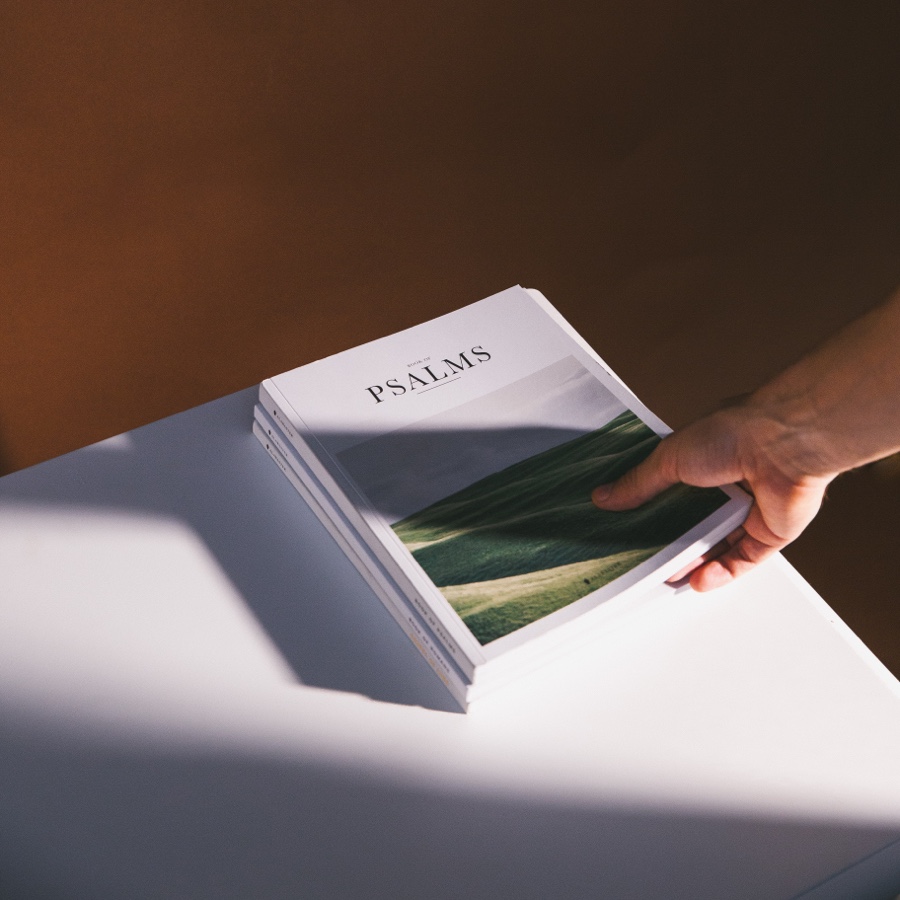
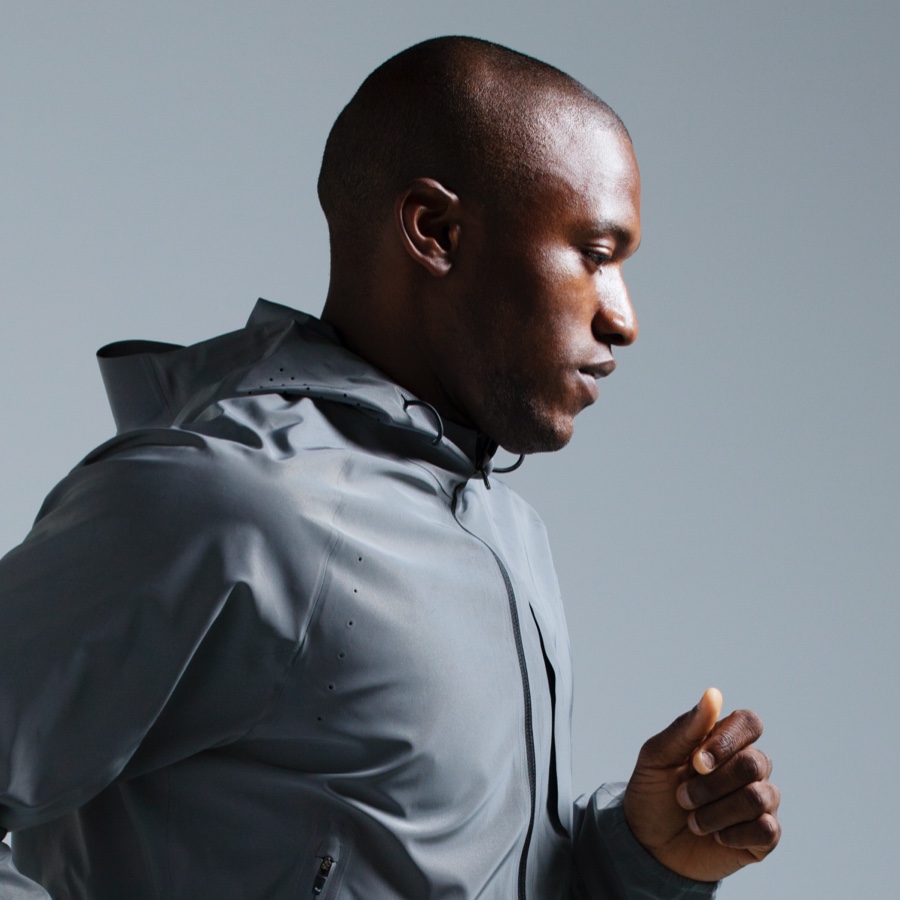








Kommentare